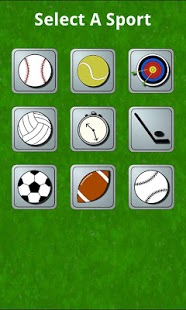Speed Clock 4.0
Paid Version
Publisher Description
This HOT NEW APP, the Speed Clock, was created for athletes, coaches, parents, and fans of baseball, softball, football, soccer, tennis, archery, volleyball, hockey, and sports in general. It allows you to accurately calculate the speed of a pitch, throws, kicks, shots, and the like.
**Note: The accuracy of the speeds is completely dependent on the distance inputted and the timing of the click and release. Being off slightly can make a significant difference. That is why there is an average of 3 speeds displayed. This should give you a more accurate speed. The more you practice with the device the more accurate it will be.
INSTRUCTION:
It gives you the option to choose MPH or KPH (if you would prefer), then input the distance. Once you have completed your selections you will be able to accurately calculate the speed.
- Click and hold the trigger button when the ball is thrown.
- Release the trigger button when the ball is caught. If you click the button accurately you will get an accurate speed (give or take a few MPH/KPH just like a radar gun). So accuracy depends on the accuracy of your clicks.
Click the Reset AVG button to reset the average.
-Reset the average when junk pitches are thrown or else average will drop drastically. (Average takes only the most recent 3 pitches)
QUESTIONS/CONCERNS?
If you have questions or concerns please contact me at FALLACYSTUDIOS@GMAIL.COM. I would appreciate you sending me an email if you are having any problems rather than posting a bad rating and I will be sure to get back to you and do my best to fix the problem. Also, if you have any ideas or things you would like to see on this app just let me know and I will do what I can to add the features you would like.
TAGS: baseball, softball, football, soccer, tennis, archery, volleyball, hockey, running, jogging, sprinting, track, little league, pony ball, speed gun, radar gun, pitch speed, pass speed, serve speed, mph, kph, fps, slap shot, timer
©2011-13
About Speed Clock
Speed Clock is a paid app for Android published in the Other list of apps, part of Games & Entertainment.
The company that develops Speed Clock is Fallacy Studios. The latest version released by its developer is 4.0. This app was rated by 6 users of our site and has an average rating of 3.5.
To install Speed Clock on your Android device, just click the green Continue To App button above to start the installation process. The app is listed on our website since 2013-01-30 and was downloaded 270 times. We have already checked if the download link is safe, however for your own protection we recommend that you scan the downloaded app with your antivirus. Your antivirus may detect the Speed Clock as malware as malware if the download link to fallacystudios.SpeedClock is broken.
How to install Speed Clock on your Android device:
- Click on the Continue To App button on our website. This will redirect you to Google Play.
- Once the Speed Clock is shown in the Google Play listing of your Android device, you can start its download and installation. Tap on the Install button located below the search bar and to the right of the app icon.
- A pop-up window with the permissions required by Speed Clock will be shown. Click on Accept to continue the process.
- Speed Clock will be downloaded onto your device, displaying a progress. Once the download completes, the installation will start and you'll get a notification after the installation is finished.